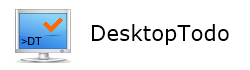Below is the screenshot of the new dialog on the first display :
As you can see the first it pops up, the dialog shows only organizational field e.g: folder, context. The date-time-related field is now can be accessed on the second tab below (Note : for keyboard lovers, you can switch tab using Ctrl+Tab) :
And for the note, it now sit on its own tab. You now have much more spacious area to put the support notes, journal and whatever else you want to put in there as you can see below :
You might also see an interesting hint on the screenshot above, which is..
Markdown Support for Notes
The notes support, both the full note item and note field on task, now can render markdown syntax. It is a lightweight and portable way to add formatting to your notes. You can see the example usage on the screenshot below :You can read about markdown here.
The above will be available on the next version 2.2 (which will be a free upgrade form 2.1). So, stay tune.