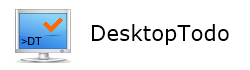Subtask is currently in development and will be on the next version (1.5). Below is the screenshot of how it runs currently :
You might see above that subtask view has it's own column header. It's because you can arrange it's layout independently of the main taskview. You might have usage pattern where your subtask will always have the same folder and context as it's parent so you don't want to see those columns on subtask view. In that case, you can just hide it and gave your subtask view more space for other information.
Below is the screenshot of how subtask view layout can be independently arranged :
Kamis, 24 Oktober 2013
Selasa, 01 Oktober 2013
DesktopTodo 1.4.0
DesktopTodo 1.4.0 has been released. You can download it here.
It features Alarm/Reminder popup, Printing, Export (Text, PDF, Excel), Proxy, Filter on CalendarView.
Updates since 1.3.1 :
It features Alarm/Reminder popup, Printing, Export (Text, PDF, Excel), Proxy, Filter on CalendarView.
Updates since 1.3.1 :
- Alarm/reminder pop-up on start/due date
- Add printing support
- Export to : Plain Text, PDF, Excel (.xlsx)
- Add support for Network Proxy
- Last opened tab is remembered and re-open on next start
- Add support to Show/Hide vertical grid line on task/note view
- Status and Priority color highlight on calendar-view
- Add filter feature to calendar-view
- Fix : status and priority sorting is sorted by text instead of value
- Fix : task-preview not refreshed after edit
- Fix : bug on parallel deletion sync i.e: the same item being deleted on both server and local
- Fix : multiple selection in calendar-view not working
- Fix : bug on reset sync on blank account
- Lots of internal code improvement and fixes
Langganan:
Postingan (Atom)